Introduction:
Use case diagrams are vital in software and system design because they visually represent how different actors (users or external systems) interact with the system's various functions. These diagrams play a key role in requirements gathering, communication between teams, and overall system planning. With Draft1.ai, creating detailed use case diagrams is no longer a manual, time-consuming task. By leveraging AI technology, you can input simple text descriptions, and Draft1.ai will automatically generate diagrams that are both accurate and aligned with best practices. In this post, we’ll explore how Draft1.ai is revolutionizing the creation of use case diagrams and streamlining the software development process.
1. How Draft1.ai Generates Use Case Diagrams
Traditionally, use case diagrams are drawn by hand or with diagramming tools, where you must manually place and connect actors, use cases, and system boundaries. With Draft1.ai, the entire process is automated. By entering a sentence such as "user authentication system with login, registration, and password recovery," the AI quickly processes this input and generates a fully-detailed use case diagram. This diagram includes the system's actors, system boundaries, and use cases, showing all the key interactions in a clear and structured manner.
Step-by-Step Guide:
- Step 1: Log in to Draft1.ai and navigate to the use case diagram creation tool.
- Step 2: Input a simple text description, like "user management system with admin user roles, user registration, and profile updates."
- Step 3: Click "Generate," and Draft1.ai will automatically create a comprehensive use case diagram, showing the interactions between actors (e.g., users or systems) and use cases.
- Step 4: Once generated, you can customize the diagram further, adding additional actors, modifying use cases, or rearranging components for better clarity.
Key Points:
- Draft1.ai transforms text inputs into fully realized use case diagrams.
- Automatically includes all essential components, such as actors, use cases, and system boundaries.
- Provides editable diagrams, allowing you to further customize or update them as needed.
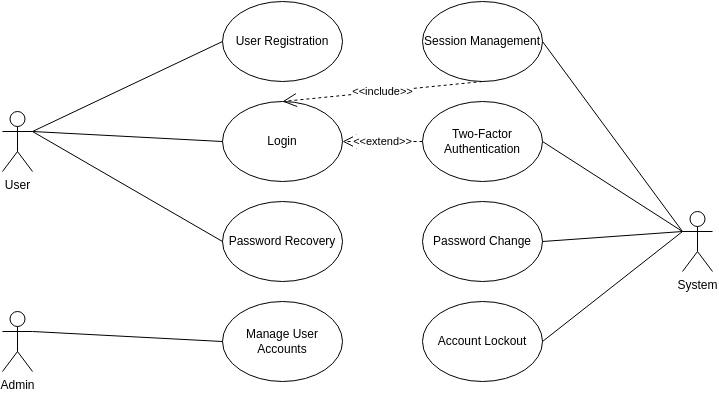
2. Automating Best Practices for Use Case Diagrams
Creating use case diagrams manually requires you to not only ensure that the right components are in place but also that they adhere to best practices. Draft1.ai simplifies this by automating best practices directly into the diagrams it generates. For example, Draft1.ai ensures that system boundaries are clearly defined, use cases are properly labeled, and actor-to-use case relationships are logically structured.
Built-In Best Practices:
- Clear System Boundaries: Draft1.ai automatically ensures that all use cases and actors are enclosed within the system boundary.
- Logical Actor Assignments: The platform accurately matches each actor to the correct use cases based on your input, ensuring clear communication of functionality.
- Consistent Diagram Structure: All diagrams follow a consistent layout, making it easier for teams to understand and navigate.
By leveraging Draft1.ai, teams save significant time while ensuring that their use case diagrams adhere to the required standards, reducing the risk of miscommunication and errors.
Key Points:
- Draft1.ai ensures all generated diagrams follow best practices, including defining system boundaries and actor assignments.
- Diagrams are consistent, making them easy to read and review across teams.
- This automated process minimizes the risk of human error during diagram creation.
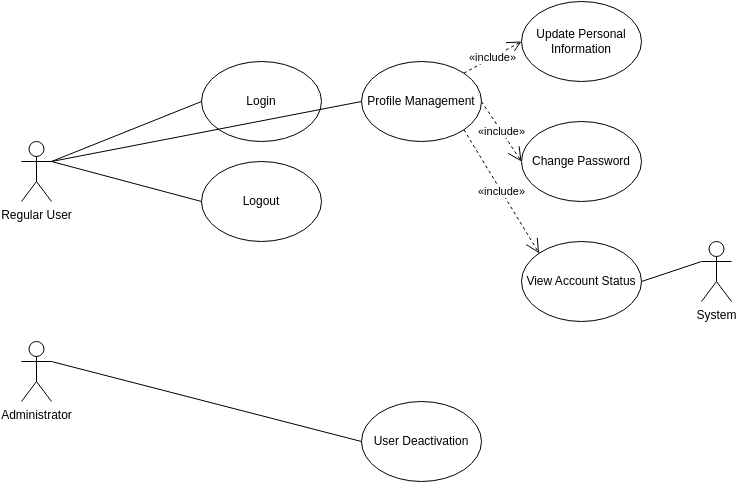
3. Customizing and Refining AI-Generated Use Case Diagrams
While Draft1.ai generates diagrams automatically, it also gives you the flexibility to customize and refine the output to meet your specific project requirements. After the diagram is generated, you can adjust components, add additional actors or use cases, and even reorganize the layout to suit your workflow.
Customization Options:
- Edit Actors and Use Cases: Change actor roles, labels, or add new use cases based on system updates.
- Add System Components: Expand the diagram by adding new system boundaries or external systems that interact with the primary actors.
- Rearrange Diagram Layout: Drag and drop components to create a more logical flow or better visualization for stakeholders.
Customization is crucial, as it allows teams to adapt the diagram to their evolving system requirements, ensuring that the use case diagrams remain relevant throughout the development process.
Key Points:
- Draft1.ai provides full flexibility to customize use case diagrams, allowing users to add new actors, modify use cases, or rearrange elements.
- This flexibility ensures that the diagram can be continually updated as system requirements evolve.
- Customizable templates can be reused, saving time when similar systems are being designed.
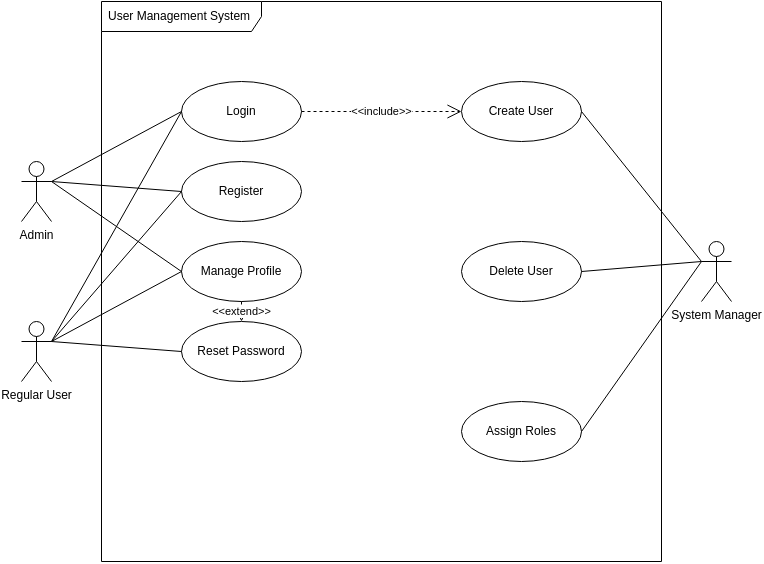
4. Why AI-Generated Use Case Diagrams are the Future
Manually creating use case diagrams can take a significant amount of time, especially for complex systems with numerous actors and use cases. Draft1.ai simplifies this by automating the process and providing a consistent, error-free diagram in a fraction of the time.
Key Benefits of AI-Generated Diagrams:
- Speed and Efficiency: Draft1.ai automates the creation of use case diagrams, reducing the time required from hours or days to minutes.
- Accuracy and Consistency: AI-generated diagrams ensure that all components are accurate and follow best practices, minimizing the chance of errors.
- Scalability: As system requirements grow, Draft1.ai allows you to quickly update and regenerate diagrams, ensuring they stay current with system changes.
- Easy Collaboration: With automatically generated diagrams, teams across different functions (e.g., developers, product managers, QA) can quickly understand system interactions without needing extensive documentation.
Draft1.ai is transforming how use case diagrams are created, providing engineers, developers, and product managers with a fast, reliable way to document system interactions and gather requirements. The flexibility of being able to continually refine these diagrams throughout the development lifecycle makes Draft1.ai an indispensable tool for teams working in fast-paced environments.
Key Points:
- Draft1.ai streamlines the entire process of generating use case diagrams, making it faster, more efficient, and easier to manage.
- The platform ensures that diagrams follow industry standards and can be easily updated as the system evolves.
- The future of use case diagram making lies in AI automation, where manual work is minimized, and accuracy is maximized.
Related Posts:
- How to Make a Diagram Using AI : Simplifying Software Design with Draft1.ai – Discover the power of AI in creating technical diagrams.
- What Does a Diagram Look Like ? Understanding Software Architecture Diagrams – Learn about the structure of software architecture diagrams and how they can help in system design.
- Using GPT to Automatically Generate Diagrams : A Step -by -Step Guide – Explore how GPT models are used to generate technical diagrams with Draft1.ai.
Conclusion:
As software systems grow more complex, the need for accurate and up-to-date use case diagrams becomes increasingly important. Draft1.ai makes creating these diagrams fast, easy, and reliable by leveraging AI technology to automate the process. With the ability to generate diagrams from simple text descriptions, follow best practices, and provide full customization options, Draft1.ai ensures that your use case diagrams are always aligned with your system's needs. Whether you’re documenting a new feature or overhauling an entire system, Draft1.ai is the future of use case diagram making in software development.